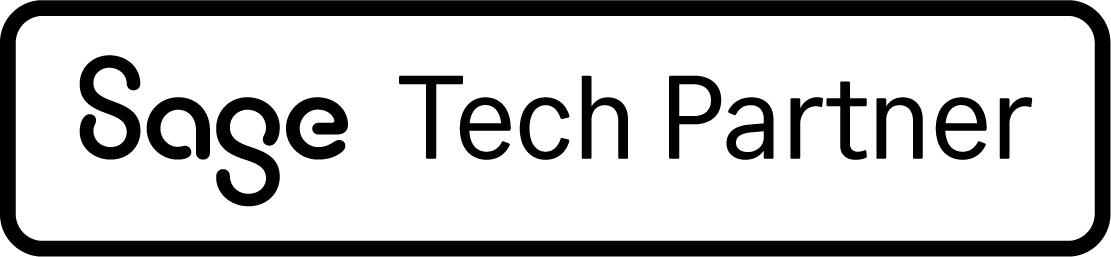All features
Plan with Simon’s interactive planning
Let Simon help you make your planning as efficient as possible. Communicate quickly and efficiently with your colleagues in the field, keep an overview and avoid unproductive hours!
- Interactive planning board
- Tablet, smartphone or desktop. Use Simon's planning board where, when and how you want!
- Plan possibilities
- Plan individual work orders, plan several colleagues on 1 work order and make repeat plans.
- Make your schedule insightful
- Business schedules, schedules of your colleagues, days / hours absent. Make everything clear in your planning!
- Use GPS positions
- Show your colleagues addresses for today or addresses where you need to go soon. Ideal if a colleague has some time left!
- Direct communication with colleagues in the field
- Changed planning is immediately visible to your colleagues. Conversely, you always see the status of each work order: on the road, on the spot, and when it's ready!
- Personalize exactly how you want it
- You determine the content of the plan block. Show weekends yes/no, show days horizontal or vertical, zoom in, etc..
- Link with your favorite calendar
- Google Calendar, Outlook or Apple calendar: connect easily and and synchronize in both directions
Simon in the field
The Simple-Simon app is a simple tool that you use in the field to quickly and easily register all administrative actions concerning your work orders!
- Smartphone or tablet, use what you like!
- Simon works flawlessly and quickly on your favorite device. Both on and offline and can be fully customized.
- Insight into your planning
- Planning today, weekly planning, schedule, assignment in between, you have always overview!
- Navigate to the work address
- Let Simon help you find the way. Your colleague in the office will see to which address you are traveling.
- Hours Registration
- Register your trip, work and break times. For yourself or for your colleagues!
- Everything at hand
- All important information you have with you: address, contact details, attachments and installed equipment!
- History
- See what happened last time at a work address, know as much as your customer when you are on the spot!
- Register Material consumption
- Record what you consume on items. Use barcodes to quickly find the right item.
- Own forms
- Take photos, fill in checklists, answer open and closed questions. Record everything that is important!
- Have your work order signed
- Ask your customer for a signature and show beforehand what is being signed for. No need? Simply turn it off in the office module.
- Browse through attachments
- Browse easily through the attachments.
Communicate with your customers
Let your customers know when you’re on the way. Record your work and share it with your client and inform them about finishing work. Personalize your work order per customer. Mail all important data directly with your customer!
- Let customers know when you're on the way!
- Let Simon send a text message or an email, when scheduling a workorder. It will send a reminder at execution as well. No surprise for you or your customer!
- Create your own forms and share them!
- Show customers which work you have finished. Show photos, checklists, sketches, comments. Proof of delivery!
- Personalize your messages to your customer
- Use Simon's work order layout designer to style your work order and own forms. Create customer specific layouts with your customer's logo!
- Mail all data automatically when your work order is ready
- Send an email with the work order and all your own forms to your customer as soon as the work order is ready!
Simon’s reports: Quick insights!
With Simple-Simon you always have insight in your work. Whether it’s in your planning, in the hours that you or your colleagues make, your material consumption or your own forms that you have completed. Simon makes sure you find everything quickly. Gaining insight has never been easier!
- Insight: always and everywhere
- Simon's reports let you easily filter, sort and export to Excel. Whether you use a smartphone, tablet or desktop!
- Hours registration
- Make daily and weekly statements for yourself and all your colleagues. Know exactly how many hours you make on billing work orders in a week!
- Material Consumption
- Make overviews per colleague with a list of consumed material and recorded time. Know exactly what you consume and what!
- Scheduled, ready, archived and unplanned work orders
- Do not forget a single work order and see what is ready at a glance. Check work orders and archive them. Thanks to our strong workflow, you ensure that you do not miss any data on an invoice!
- Download what you need
- Download your work orders and completed own forms for reference and easily keep track of all your work orders. Do not lose anything anymore!
Manage all your important information
With Simple-Simon you can manage all your important information. Customers, work addresses, installed equipment, articles and everything your team works with. You can import from Excel or use one of Simon’s integrations.
- Customers and work addresses
- You can work with separate work addresses as well as with clients with multiple work addresses. Let Simon set the GPS of your work address to get an even better overview of your planning board.
- Manage your articles
- Take pictures of your articles and add them for quick recognition in the field and on your work order. Use barcodes to quickly find what you're looking for!
- Objects
- You can create as many objects as you want at a work address. Serial numbers, photos, types, everything that is important in the field are always at hand from now on.
- Manage you team
- Enter your team and use photos for quick recognition in the field and at the office. Record your operating and individual schedules. Register absence and holidays.
- Contacts
- You can establish contacts at all levels: work order, work address, customer and object. Do not search for phone numbers in the field, but let Simon call for you!
- Own columns
- Do you miss something in Simon? Add your own columns and fill them with the import modules. Decide which data of your own columns you would like to show in the field and on work orders.
- Create your own forms
- Create your own workflow with your own forms. Create forms for internal use and for your customers. Register everything you do in the field for yourself and your customer!
Personalize Simon
You decide how Simon works for you. Create a nice layout for your work orders and own forms, personalize the operation of Simon completely as you see fit!
- Design your work orders and own forms
- Create different layouts, add your company or client logos, create the look that suits your company!
- Use in the field
- Set how you would like to see the information. Set the desired language per user. Everything is aimed at a quick settlement in the field!
- Use at the office
- Set which columns you would like to see and in which order. The preferences can be saved per user which Simon will remember so you can work the way you like to!
- Create your own forms & Checklists
- Determine where you want to have access to, in the field and at the office. Set which insights you want for your colleagues or customers. Determine the accessibility per user if you work with several people.
Integrate Simon
Simple-Simon can be integrated with various accounting programs. Simon gets the basic data from your system and you can work in both systems with the same information (desktop & mobile). As soon as the work order in Simon is ready, it will be forwarded to your accounting program which makes it ready to invoice. In addition, you can also integrate Simon for free with Google Calender, Outlook and Apple Calender.
- Easy to integrate
- Integrating is like child's play. No tricky installations or difficult screens. Simon will guide you step by step. Within a few minutes the integration is active and you can get started!
- Work order ready? Start invoicing
- As soon as the work order in Simon is ready, it will be forwarded to your accounting program. Including hours and materials. Check the data and send out your invoice!
- Customers and articles will be synchronized
- Simon retrieves customer and article data from your accounting software. If you make a change, Simon will update this. In Simon you'll work with exactly the same data as you are used to!
- Link your calendar
- You can link Simon to Google Calendar, Outlook or Apple calendar for each user. These integrations will synchronise data in both ways: from Simon to the calendar and from the calendar to Simon
- Clear warnings and error messages
- If there is a problem you will always immediately see what the problem is and how you can solve it yourself. Think of invalid email addresses or missing address information.
- More information?
- Check Simons integration page, find your favorite accounting software and read in detail how the integration works!