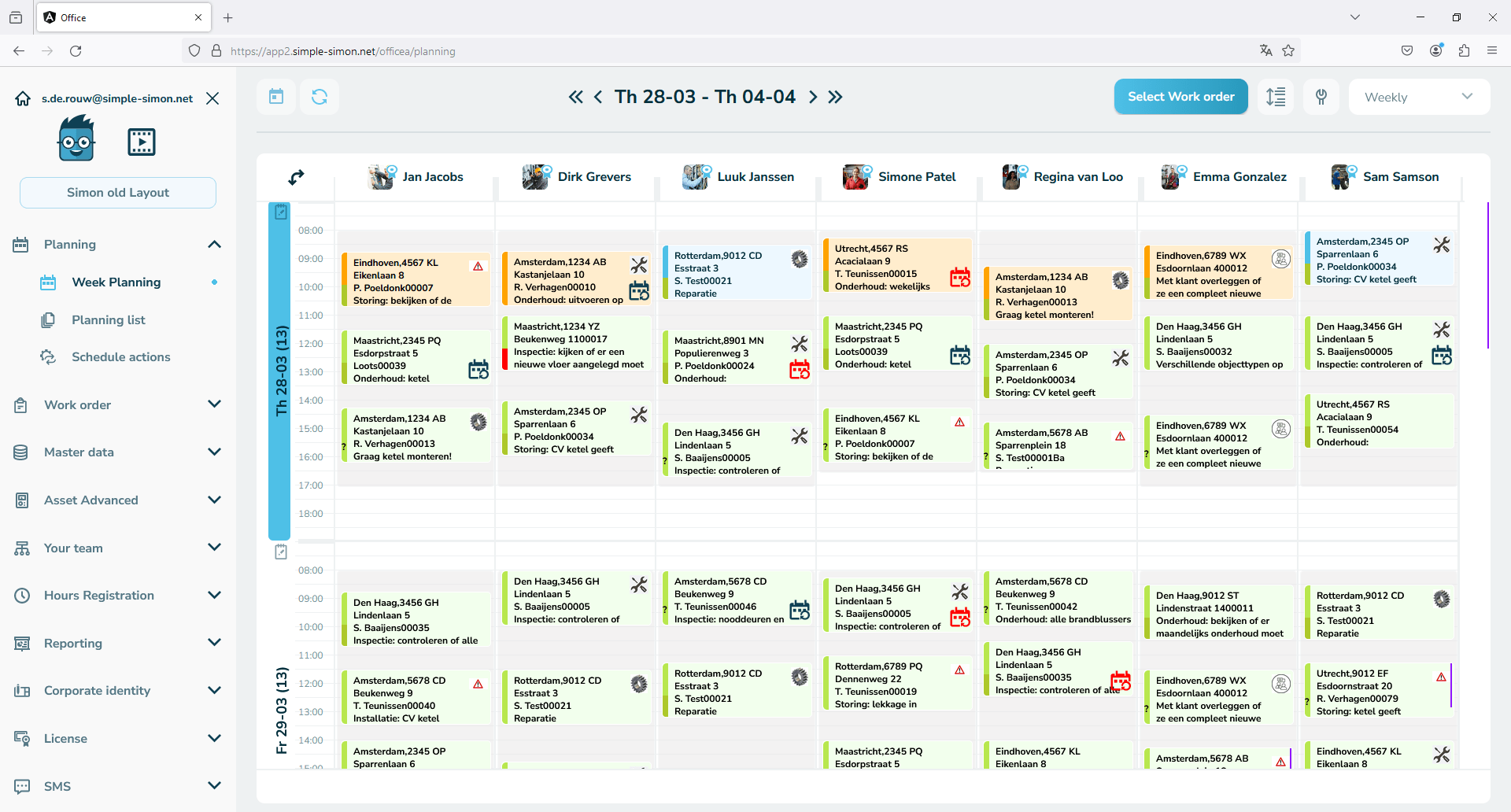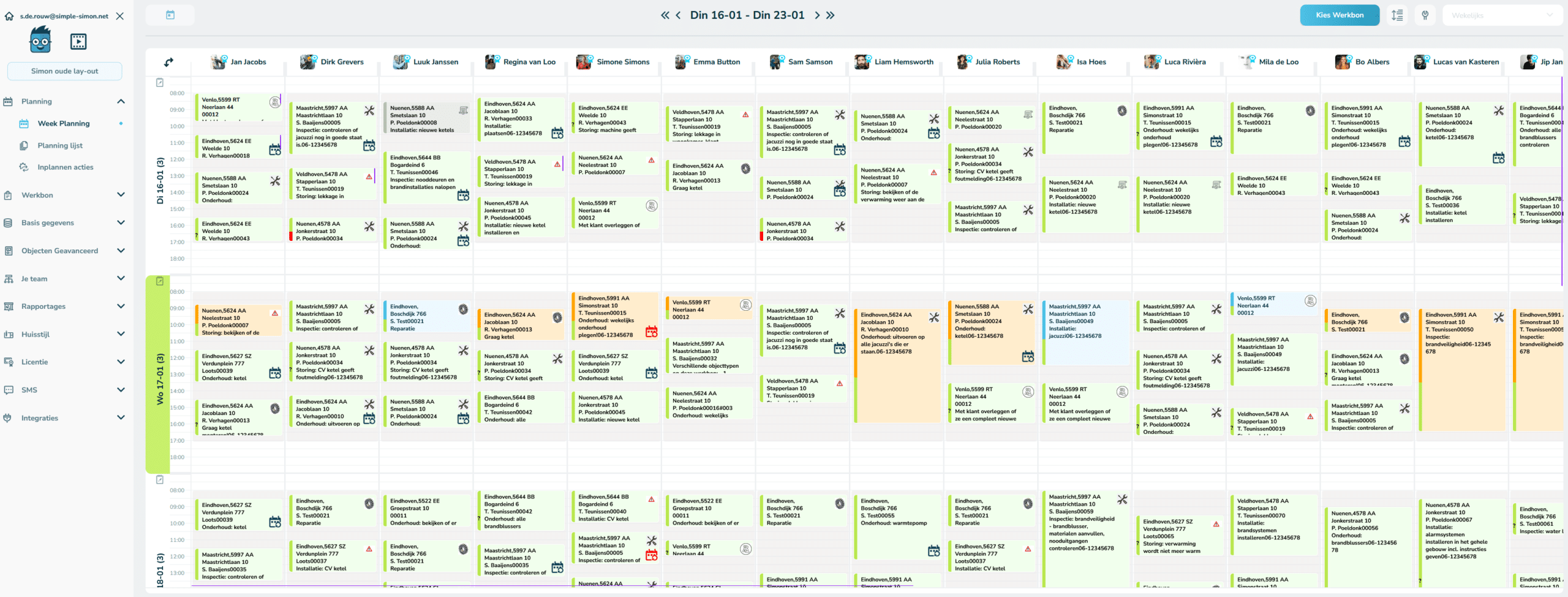Maximize your planning efficiency with our flexible and modern planning board!
The Simple-Simon team is busy developing an entirely new and contemporary version of our software. Through this blog, we would like to inform you about the latest improvements and additions to Simon’s planning board. Together with a UI specialist, we designed the updated plan board. As a result, the colors and designs fit seamlessly with the Simple-Simon brand identity. All icons were designed exclusively for Simon and are applied consistently.
Below we will detail the new features of the planning board and show how they can enrich your user experience. So read on quickly for all the details.