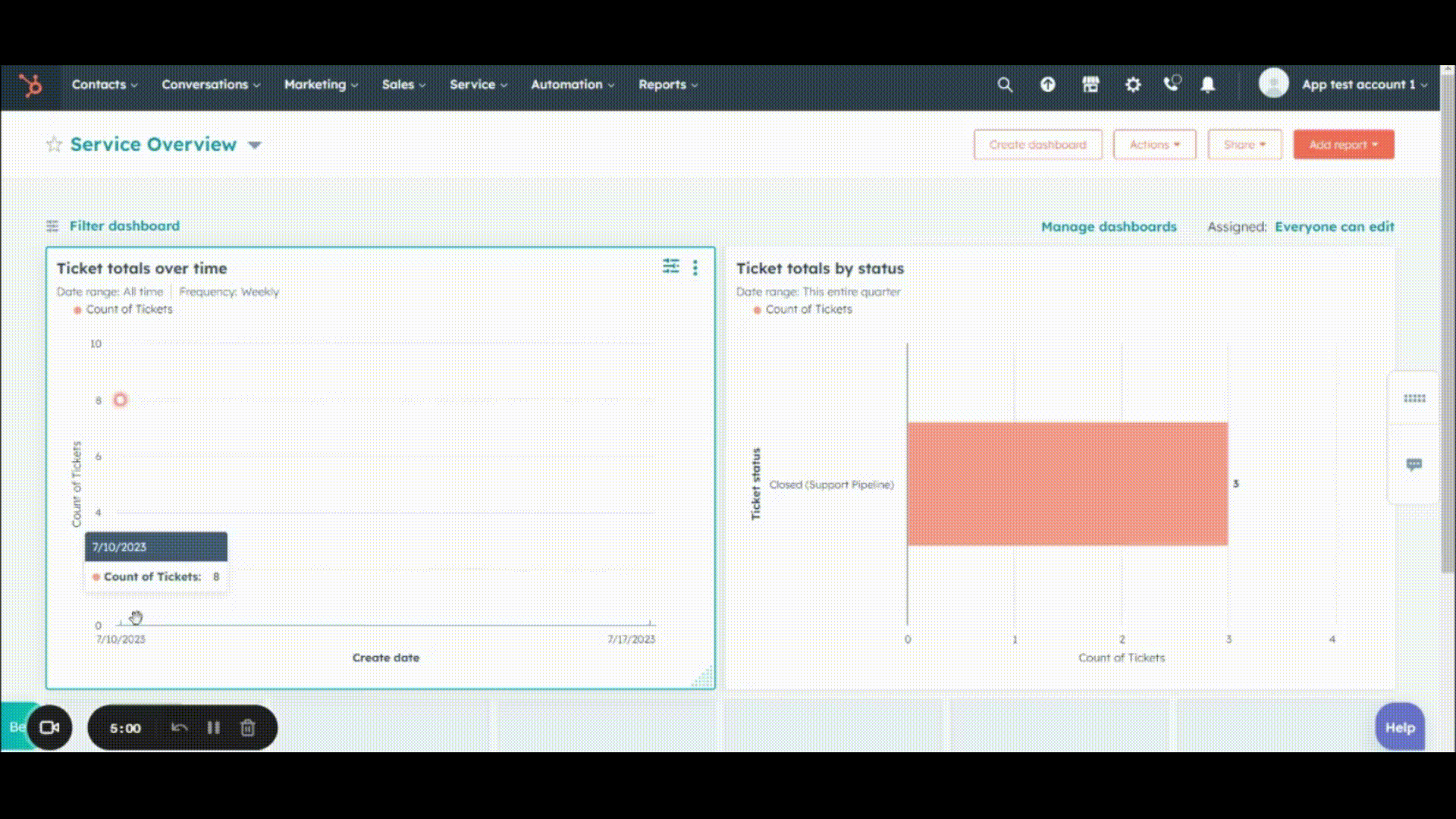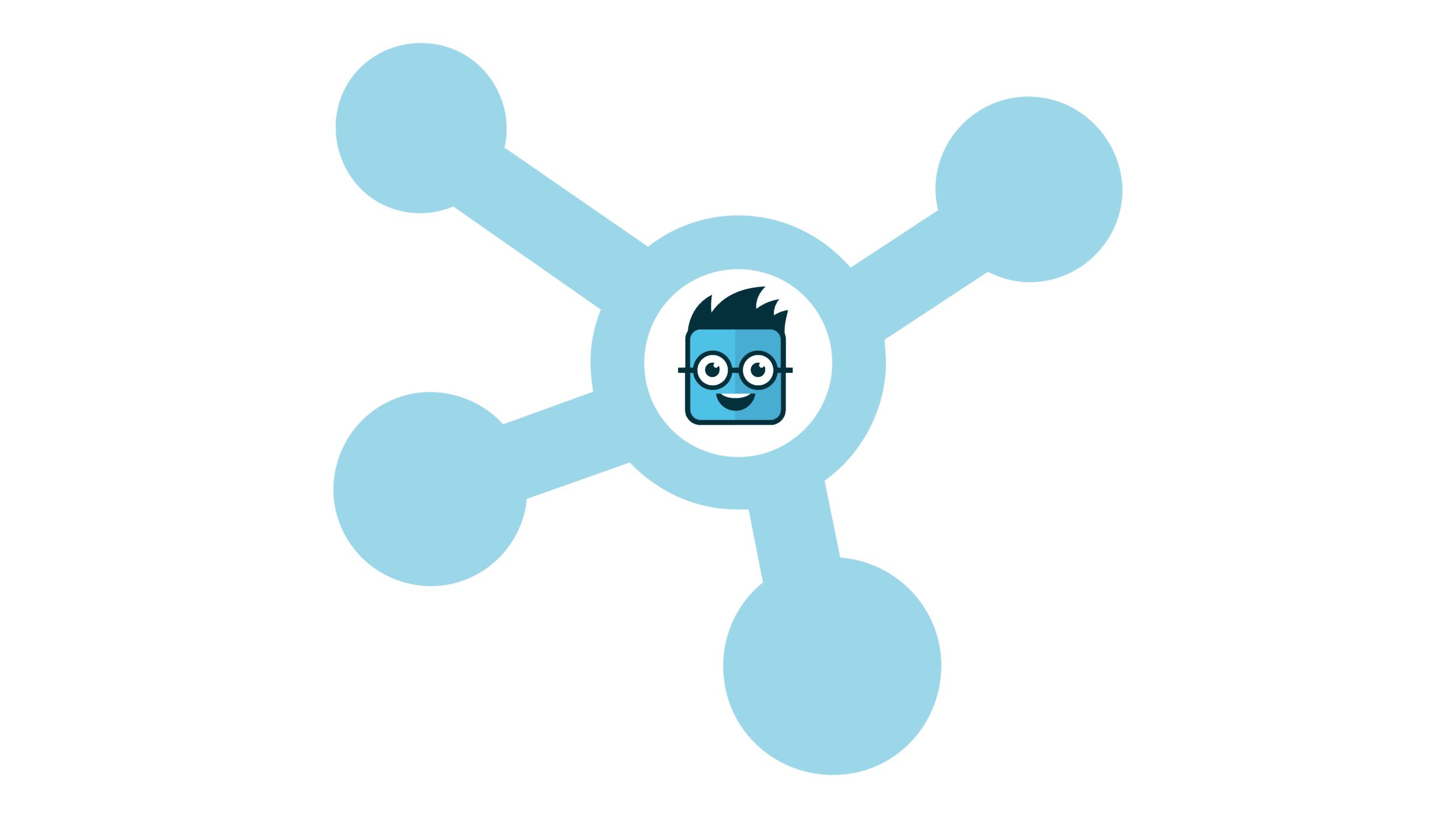Integrate HubSpot with Simple-Simon and easily manage your customers and tickets
Do you manage your data, teams and customers in HubSpot? Then we have good news. Because it is possible to easily connect your Simon environment with HubSpot. This makes it even easier to generate, manage and maintain potential customers. Moreover, integrate HubSpot with your Simple-Simon environment and you can easily manage not only your customers, but also your tickets digitally. This way, you’ll not only get the most out of your work orders, but also work more efficiently right away.
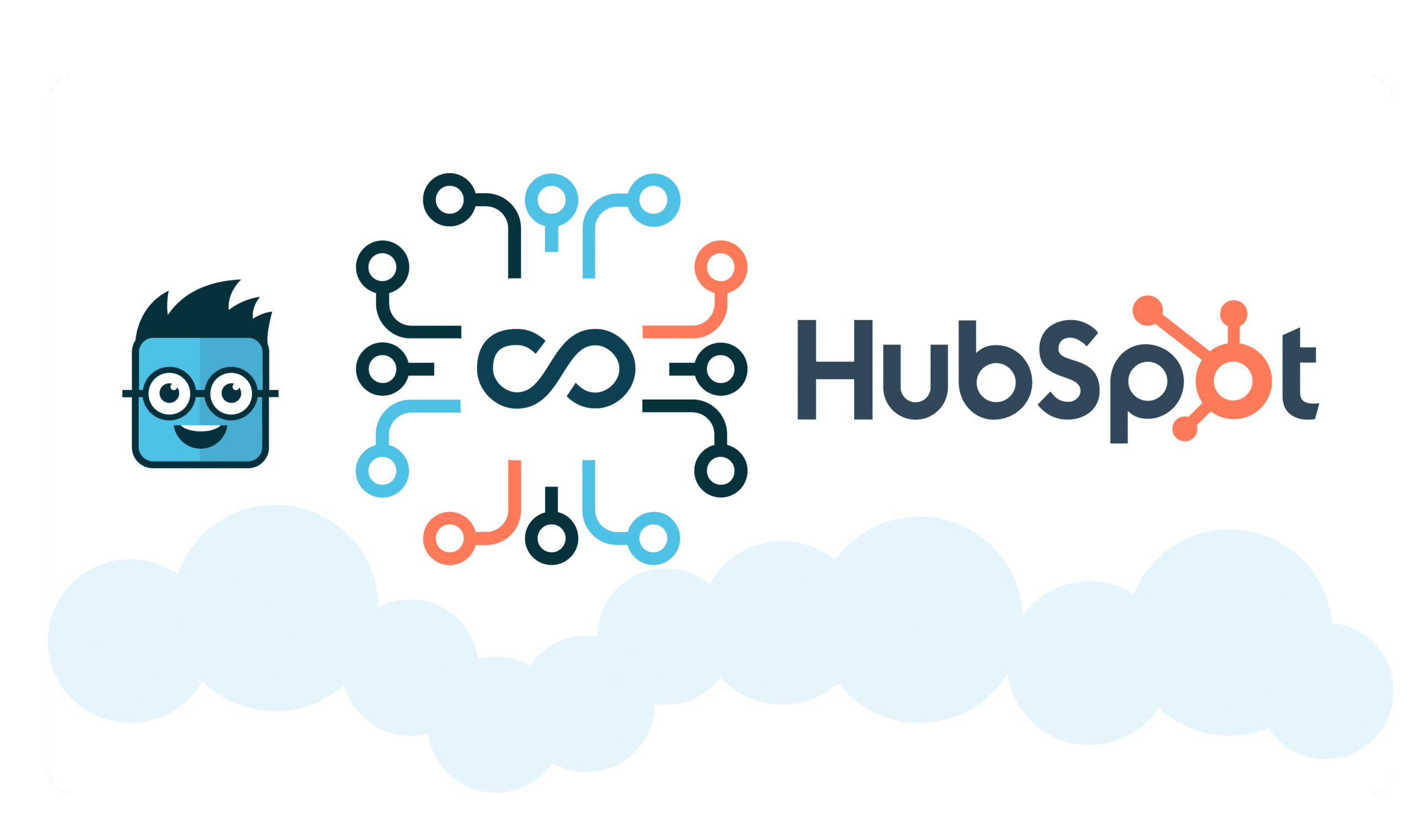


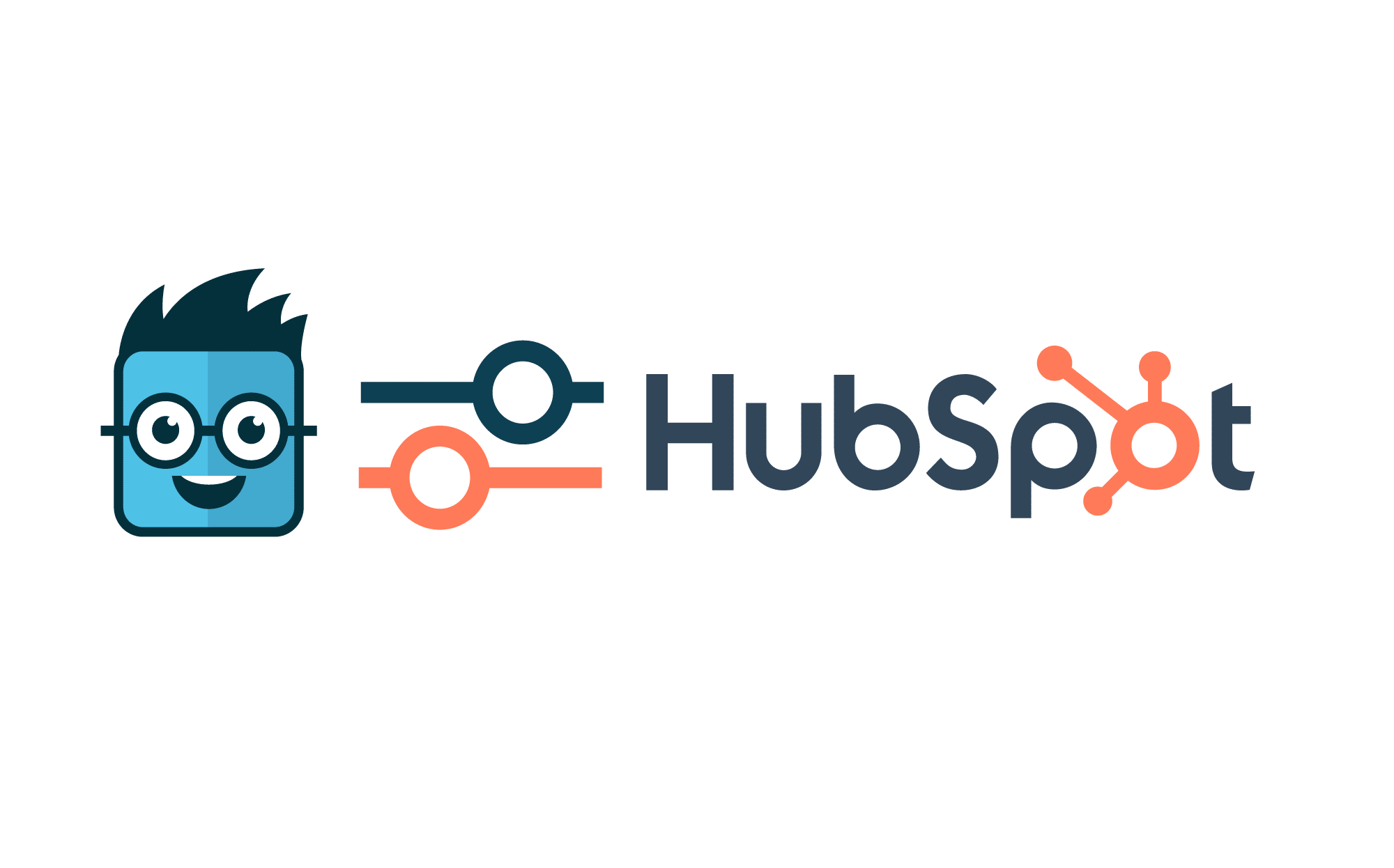
 Companies from HubSpot become customers in Simple-Simon. Multiple contacts under one company? These get their own work address in Simon;
Companies from HubSpot become customers in Simple-Simon. Multiple contacts under one company? These get their own work address in Simon;